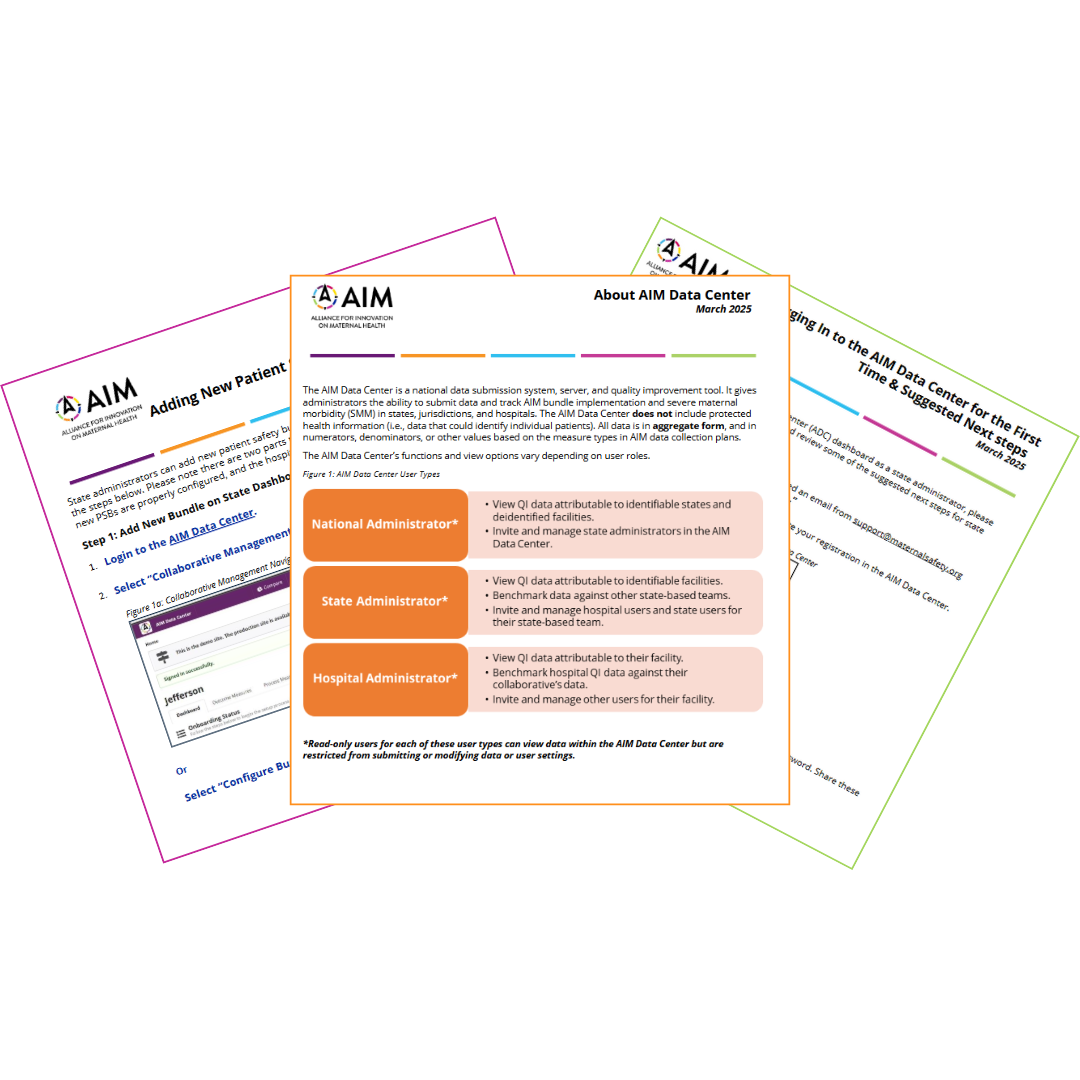
Regular submission of data to the AIM Data Center is an ongoing expectation of participating AIM state and jurisdiction teams. This collection of documents are designed to provide instructions and guidance on successfully collecting, formatting, and uploading data to the AIM Data Center. Additionally, these documents provide information on the use of the AIM Data Center to support successful navigation and administration of users. Please contact info@saferbirth.org for additional guidance and support on using the AIM Data Center.
DOWNLOAD BY SECTION OR TOPIC
Individual sections of AIM’s Data Center Upload Guide are available for download below.
AIM State or Jurisdiction Administrative Guide

About the AIM Data Center
Section highlights:
-
What is the AIM Data Center?
-
User types

Logging on for the First Time and Suggested Next Steps
Section highlights:
-
Requirements to enroll in the AIM Data Center
-
Account set-up
- Next steps for users

Default File Formatting for Data Upload
Section highlights:
-
File formatting instructions to upload data using default template

About the AIM Data Center
Section highlights:
-
What is the AIM Data Center?
-
User types

Logging on for the First Time and Suggested Next Steps
Section highlights:
-
Requirements to enroll in the AIM Data Center
-
Account set-up
- Next steps for users

Default File Formatting for Data Upload
Section highlights:
-
File formatting instructions to upload data using default template

Wide File Formatting for Data Upload
Section highlights:
-
File formatting instructions to upload data using wide template

Monitoring Data Submission Status
Section highlights:
-
Steps to review hospital and state or jurisdiction-level data submission statuses

Assessing Data Quality
Section highlights:
-
Process to assess data quality related to quality of blood transfusion coding and hospital outliers

Wide File Formatting for Data Upload
Section highlights:
-
File formatting instructions to upload data using wide template

Monitoring Data Submission Status
Section highlights:
-
Steps to review hospital and state or jurisdiction-level data submission statuses

Assessing Data Quality
Section highlights:
-
Process to assess data quality related to quality of blood transfusion coding and hospital outliers

Case Sensitive Variable Names
Section highlights:
-
Case sensitive variable names for each patient safety bundle
-
Case sensitive variable names for race/ethnicity and/or payor

Adding New Patient Safety Bundles
Section highlights:
-
Instructions to configure new patient safety bundles

Hidden Measure(s) Functionality
Section highlights:
-
Instructions to hide measure(s) from the dashboard

Case Sensitive Variable Names
Section highlights:
-
Case sensitive variable names for each patient safety bundle
-
Case sensitive variable names for race/ethnicity and/or payor

Adding New Patient Safety Bundles
Section highlights:
-
Instructions to configure new patient safety bundles

Hidden Measure(s) Functionality
Section highlights:
-
Instructions to hide measure(s) from the dashboard

Updating Hospital Demographics File
Section highlights:
- How to update and upload hospital demographics file in the AIM Data Center

Invite New Users
Section highlights:
-
How to invite individual users in the AIM Data Center

Invite Hospital Users – Bulk
Section highlights:
-
How to invite hospital users in bulk in the AIM Data Center

Updating Hospital Demographics File
Section highlights:
- How to update and upload hospital demographics file in the AIM Data Center

Invite New Users
Section highlights:
-
How to invite individual users in the AIM Data Center

Invite Hospital Users – Bulk
Section highlights:
-
How to invite hospital users in bulk in the AIM Data Center

Data Submission Email Reminders
Section highlights:
- How to set up email data submission reminders in the AIM Data Center

AIM Data Resources & Data Team Contact
Section highlights:
-
Additional Resources
- How to contact AIM for further Support

Generating AIM Data Center Reports
Section highlights:
-
How to generate custom reports in the AIM Data Center

Data Submission Email Reminders
Section highlights:
- How to set up email data submission reminders in the AIM Data Center

AIM Data Resources & Data Team Contact
Section highlights:
-
Additional Resources
- How to contact AIM for further Support

Generating AIM Data Center Reports
Section highlights:
-
How to generate custom reports in the AIM Data Center
AIM Data Center Default File Formatting Templates

Cardiac
Conditions in
Obstetric Care
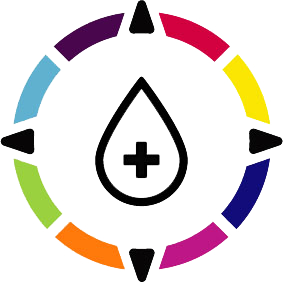
Obstetric Hemorrhage
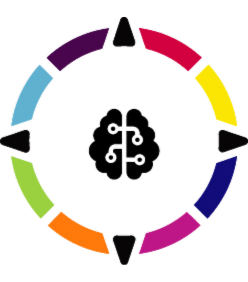
Perinatal Mental Health Conditions

Cardiac Conditions in Obstetric Care
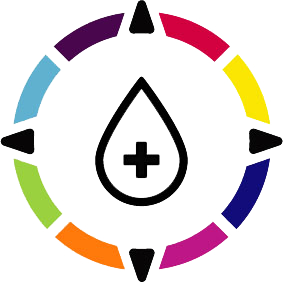
Obstetric Hemorrhage
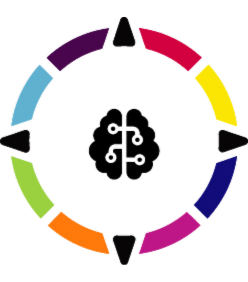
Perinatal Mental Health Conditions
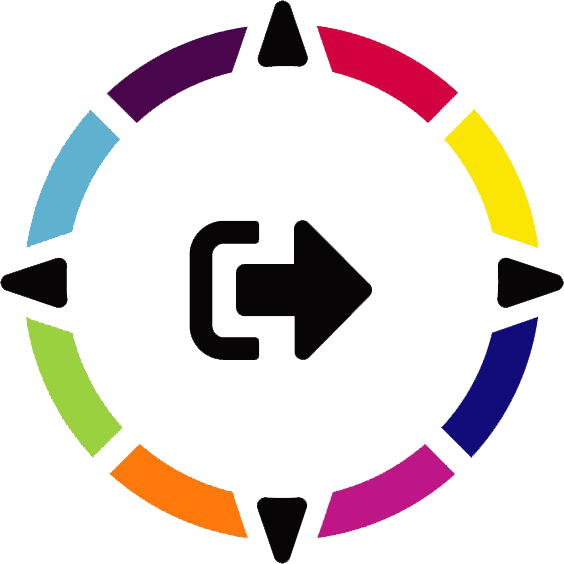
Postpartum Discharge Transition
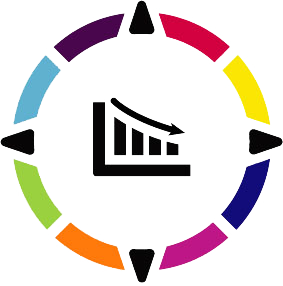
Safe Reduction of Primary Cesarean Birth

Sepsis in Obstetric Care
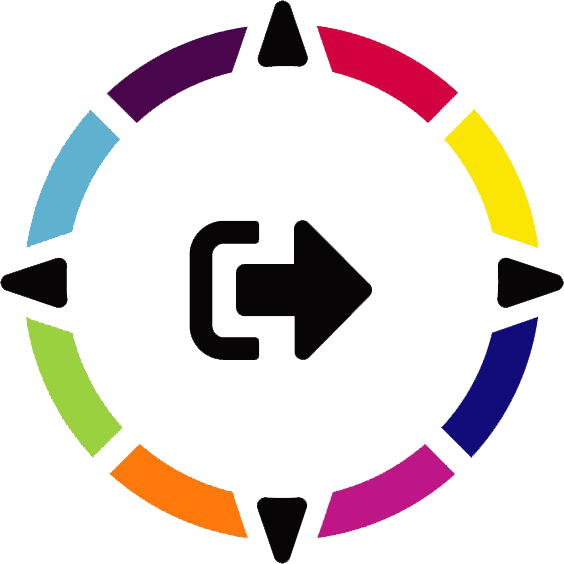
Postpartum Discharge Transition
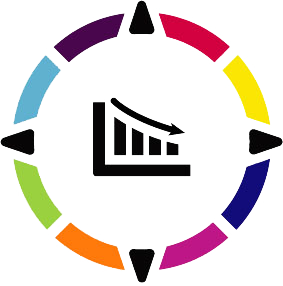
Safe Reduction of Primary Cesarean Birth

Sepsis in Obstetric Care
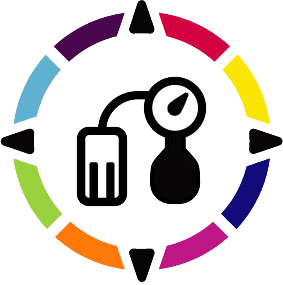
Severe
Hypertension in
Pregnancy

Substance Use Disorder
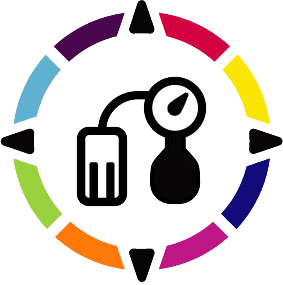
Severe Hypertension in Pregnancy

Substance Use Disorder
AIM Data Center Wide File Formatting Templates

Cardiac
Conditions in
Obstetric Care
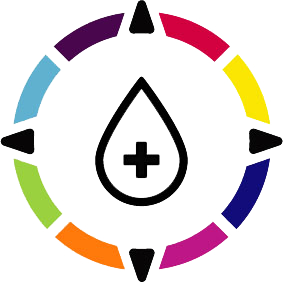
Obstetric Hemorrhage
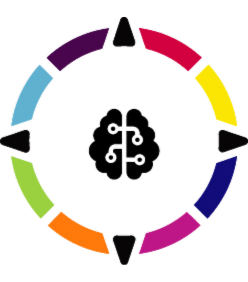
Perinatal Mental Health Conditions

Cardiac Conditions in Obstetric Care
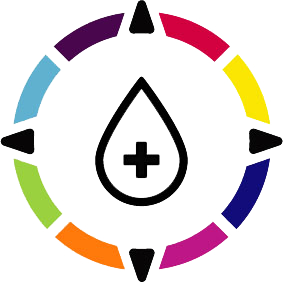
Obstetric Hemorrhage
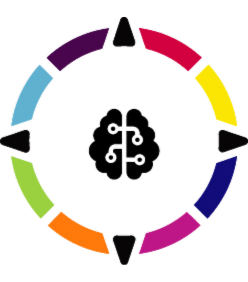
Perinatal Mental Health Conditions
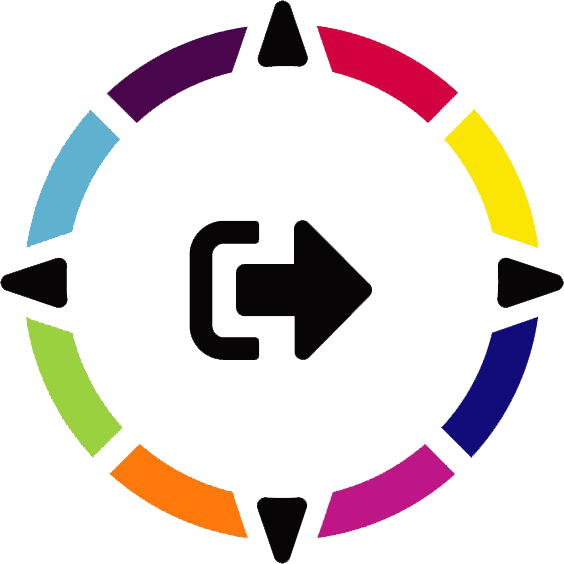
Postpartum Discharge Transition
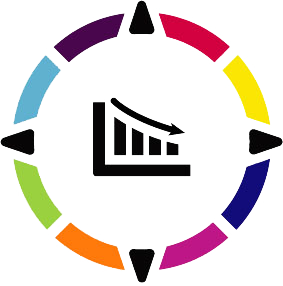
Safe Reduction of Primary Cesarean Birth

Sepsis in Obstetric Care
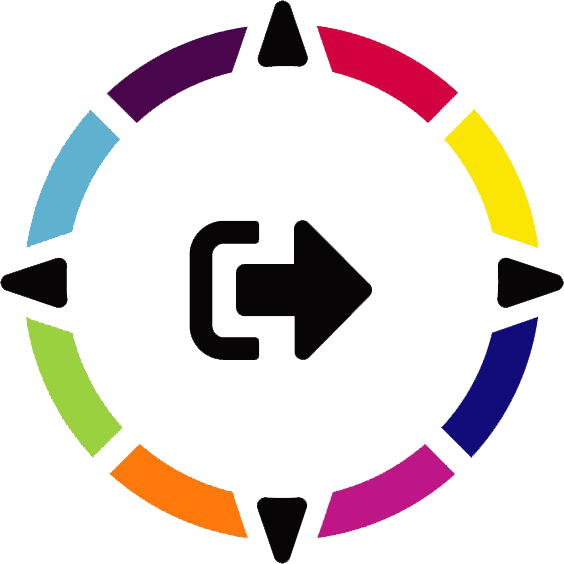
Postpartum Discharge Transition
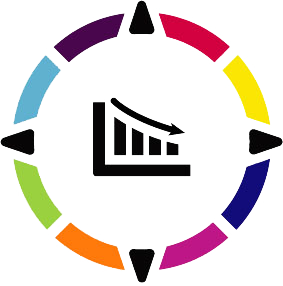
Safe Reduction of Primary Cesarean Birth

Sepsis in Obstetric Care
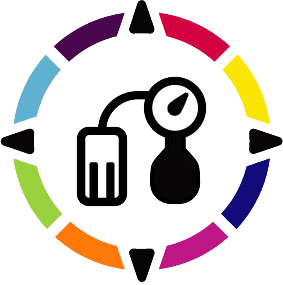
Severe
Hypertension in
Pregnancy

Substance Use Disorder
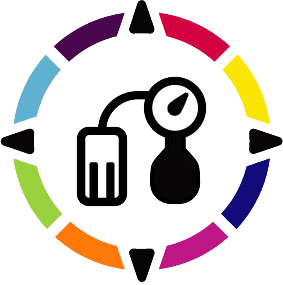
Severe Hypertension in Pregnancy













